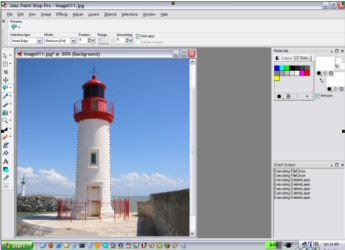Candid Photography and Good Manners This doesn't really apply of course if you're taking shots of inanimate objects. A tree is not likely to get offended if you shoot it at a moment when its branches look forlorn and sad - but a person might. For example, you're prowling the backstreets of some Third World city, or even your own, trying to capture a mood of desolation or estrangement - don't ask me why, but people like shooting this kind of thing - and you get an old woman in your viewfinder who has obviously seen better days. Nevertheless, there's a certain grace in her pose, and a nobility in her expression, so you shoot. Later you can zap the pix in Photoshop, give it a good color balance and your friends will admire it. You get that pleasure for your efforts - but what did your model get? Back when I was first taking photos I caught sight of a one legged man on a crutch hobbling towards me along a city street. It was a striking image, so being a god with a Nikon I brazenly stepped out and took it. The subject got very upset - and I immediately saw his point: who wants to be immortalized looking your worst? When I returned to the darkroom I threw the negative out and made a vow not to do that again. Should I have asked his permission first? That would not have solved the situation and he most certainly would have said no. The point was, why was I taking that shot in the first place? If I'd thought about it I would have taken a shot from the back and at least spared his feelings. Sometimes you take a candid snap and the value of the shot is that the person is unaware of your interest. These pictures can be great and the effect would be spoiled by going up and announcing your intention beforehand. However, what you can do is once you've got your shot, approach the subject, let them know you'd like to take a photo and do the best job you can of taking a flattering picture of the person. They may never see it, but here, as in many things - it's the thought that counts. Another variation, especially if you're in that same Third World country where the locals have probably been photographed every which way by thousands of tourists, is to carry some small denomination notes or coins in your pocket, and politely offer payment for the modeling work. This is usually appreciated and it's good for your conscience. Some other examples: one time I did my own personal photo essay on a school. It wasn't practical to offer every student and teacher a print but I cut a CD of the best shots and presented it to the principal. Another time, I shot a dog class and made some small prints of the ten best shots and gave them to the trainer to pass out at the next class. All this comes under the heading of good manners, and good manners are always appreciated. Furthermore if you want or need to return and re-shoot, you'll find yourself welcomed not resisted. Try it. |
Thursday, September 24, 2009
Candid Photography and Good Manners
Posted by Tabreez Mahmud Tushar at 7:29 PM 0 comments
Labels: Candid Photography, Good Manners
Abstract Photography - Capturing Water Droplets and Splashes
Abstract Photography - Capturing Water Droplets and Splashes Water droplets are a fascinating photography subject but some people say that it has become a little cliched, but I for one totally disagree. Each image can be unique and there are countless variations that can be tried for some amazing effects. So, if your itching to do something different with your camera indoors when the weather is not agreeable outside, then read on for some tips on how to take these kind of shots. Capturing water droplets is not as hard as you may think. you don't need modified flashes or timing equipment and you certainly don't need to take several hundred shots to get a few acceptable ones. If you do a bit of pre-planning and setup carefully there is no reason why you can't get some stunning shots with that "wow!" factor. The Equipment you will need * Tripod - This is really essentiaI and if you don't have one I suggest you go and buy one! * Cable or remote release - This is pretty much essential too as it will be very difficult to control the droplets and have another hand on the camera shutter at the same time. Cable releases are so cheap and useful in all kinds of photography that I highly recommend getting one. * External flash - Preferably off camera to control the direction of light. * Reflector - To stop under exposure. A piece of white card is fine. * Macro or telephoto lens - To allow you to fill the frame but stay a safe distance from water splashes You will also need a large plastic tub or container for the water and a small dropper or small plastic bottle with a fine nozzle. Setting up the Equipment * External flash - Set this to manual mode and set the output to 1/32 or lower. The output setting doesn't affect the amount of light from the flash but rather the flash duration which allows you to freeze the motion. * Reflector - Use a reflector or white card placed opposite the flash. I found that not doing this resulted in under exposed images. * Camera - set this to manual mode and a shutter speed of roughly 180. this isn't too important as with these kind of shots the flash duration is now your effective shutter speed. For focusing, place the plastic ruler where the drops will fall into the container of water and focus on this. The aperture setting really depends on the type of lens you are using but basically you want the water drops and splashes to be in sharp focus with the background out of focus to blur out any potentially distracting objects. For larger macro lenses of 100mm (which I use) I set the aperture to f16. this gives me sharpness a couple of centimeters just in front to a couple of centimeters just behind the point of focus. Focus on the plastic ruler and use aperture preview to get an idea of the depth of field, if it's not to your liking adjust it and recheck. Taking the Shots Once everything is setup and ready to go, practice dropping some water drops where the plastic ruler was. Once your happy you can hit the right spot keep the cable release in one hand and the dropper in the other. Start dropping water drops into the container and fire off a few shots before the drop hits the water and after it hits the water. If you have a high speed shutter mode on your camera then enable this and fire the shutter repeatedly in bursts as the drops fall. Using this method you will be suprised at how many good shots you actually get. Variations Other things to try are food dyes to colour the water and water drops, dropping pieces of ice into the water and small pebbles. you could also have a picture in the background behind the container which will then be reflected in the drops as they fall! The list of what you can try is really endless! I highly recommend that you give this technique a go, it's great fun and with some imagination you will get some really stunning images. |
Posted by Tabreez Mahmud Tushar at 7:20 PM 0 comments
Labels: Abstract Photography, Capturing Water Droplets and Splashes
Wednesday, August 26, 2009
Du Noyer Photography Competition 2009
Du Noyer Geological Photography Competition 2009 Entries are invited for the 11th Du Noyer Geological Photography Competition, which each year seems to go from strength to strength. George Victor Du Noyer, who served as a geologist with the Geological Survey of Ireland from 1847 to 1869, was a skilled field artist whose numerous sketches and pictures, with their combination of artistic skill and technical accuracy, were the “field photographs” of their day. This competition seeks to encourage the same blend of artistic and scientific skills through the medium of photography. Prizes will be awarded in two categories, Irish and Foreign, and a prize fund of €800 applies. All photographs - print or digital - entered must be supplemented with the following information: * Name * Address * Telephone number * Email of entrant/photographer * Short description of geological content * Place and Date when taken For prints please write on a label and stick it onto the back of the photographs or include a note with each entry. DO NOT WRITE ON THE BACK OF THE PHOTOGRAPH. Prints must be not less than 6 x 4 inches in size. For digital entries please include the required information in the e-mail and please send high resolution images if possible. Entrants may submit a maximum of 4 photographs, illustrating any aspect of field geology or scenic landscapes. The competition will be judged by a panel including representatives of the IGA, the GSI and external nominees and their decision will be final. Entries will be exhibited and prizes awarded at a GSI Cunningham Awards ceremony in early December. We are not in a position to return entry material. GSI reserves the right to reproduce entries in its publications and promotional activity with due acknowledgement. Entries should be posted in an envelope marked “Du Noyer Competition” to: Cartography Unit, Geological Survey of Ireland, Beggars Bush, Haddington Rd, Dublin 4 or e-mailed to info@planetearth.ie Evaluation Criteria · Creativity (25 marks) · Technical Skill of the Photographer (25 marks) · Geological Content of Photograph (50 marks) Closing date for entries: Friday 9th October 2009. Ceremony awards: Friday 4th December 2009, GSI, Dublin. |
Posted by Tabreez Mahmud Tushar at 11:38 PM 0 comments
Monday, July 6, 2009
How to Manage Colors for Beautiful Prints
How to Manage Colors for Beautiful Prints Have you ever faced this problem? Let's say you took a bunch of great photos during your last vacation. You get home, upload the snaps to your PC, then print them using your trusty color printer, hoping to get the dazzling printouts you desire. And guess what? The prints aren't quite as breathtaking as you'd like. One big challenge with printing digital photos at home is color management. You need to understand that your computer monitor and print paper are completely different media. Hence, your print isn’t going to be an exact match of what you see on your screen. Here are some tips on color management to ensure that you get great quality photo prints. Monitor Calibration Here's another tip - it's important to calibrate the colors displayed by your computer monitor. Most good computer monitors come with some sort of color management software. If you're looking for some products, some that I'd recommend are ColorVision Spyder2 and Color Profile Mechanic . Understanding Color Space When choosing a color space for image editing, there are two major types. One is the Adobe RGB (1998) and the other is sRGB. My advice is to be consistent with the color space you choose. If you took the picture with sRGB in your digital camera, then follow through with sRGB when working with them in your image-processing program. Many professionals prefer the Adobe RGB format though, as it gives them a wider range of colors. Experiment and see which color space works for you. Printer Driver You need to ensure that your printer driver is up-to-date. Also, when printing your photo, choose your printer properties and ensure that the correct photo quality and paper size have been selected. Paper Quality One of the most critical requirements for a quality printout is the quality of paper you use. Make sure you specify to your printer what type of paper you’re using - it needs this information in order for it to properly apply ink. |
Posted by Tabreez Mahmud Tushar at 9:39 PM 0 comments
Labels: How to Manage Colors for Beautiful Prints, Monitor Calibration, Paper Quality, Printer Driver, Understanding Color Space
A Simple Trick for Copying Textures between Photos
Posted by Tabreez Mahmud Tushar at 9:33 PM 0 comments
Labels: A Simple Trick for Copying Textures between Photos, Add the Texture, The result of copying a texture from one photo to another
How to Choose a Tripod for Your Digital Camera
Posted by Tabreez Mahmud Tushar at 9:22 PM 0 comments
Labels: How to Choose a Tripod for Your Digital Camera, The Sunpak 6601UT Tripod
Friday, May 15, 2009
Learn How to Capture Action Shots
Posted by Tabreez Mahmud Tushar at 9:44 PM 0 comments
Labels: Camera Write Times, Learn How to Capture Action Shots, Shutter Lag, Take Control Shots
How to Buy a Photo Printer
Posted by Tabreez Mahmud Tushar at 9:28 PM 0 comments
Labels: How to Buy a Photo Printer, Inkjet Printers for Photos, Photo Printers for Professionals, Photo-only Printers
How Many Megapixels Do You Really Need in a Digital Camera?
Posted by Tabreez Mahmud Tushar at 9:15 PM 0 comments
Labels: How Many Megapixels Do You Really Need in a Digital Camera?
5 Things You Need to Know About Shutter Speed
Posted by Tabreez Mahmud Tushar at 7:53 PM 0 comments
A Guide to Touching Up Your Digital Photos
Posted by Tabreez Mahmud Tushar at 7:39 PM 0 comments
Labels: A Guide to Touching Up Your Digital Photos, Blurring Effects, Play with Color, Remove Red-Eye, Resize, Rotate and Crop, Save Your Work, Sharpen Up, Start Up Your Image Editor
Display Your Photos In A Digital Photo Frame
Display Your Photos In A Digital Photo Frame Have you ever wanted to display your photos in a digital photo frame? The truth is, digital photo frames are now much more affordable than they used to be. They are a perfect way to share photos with your friends and family. Some of these frames even display videos and play music. In this article, we will look at how we can properly display photos in a digital photo frame. How To Buy A Good Photo Frame There are a few things to take note of before buying a good digital photo frame. First up, you need to take note of the resolution and aspect ratio of the frame - these can differ drastically from model to model and have a huge impact of display quality. Also, you should if the frame supports wireless functionality, which would enable you to transfer photos from your PC to the frame wirelessly. Some digital photo frames also have audio and MP3 support to allow you to pipe in music while viewing your photos. Let's take a look at some digital photo frames now. 1. Kodak W820 The first model we want to look at is the Kodak W820. This photo frame is an 8-inch frame which displays photos very nicely. it supports MP3 music and also has ample 512 MB of internal memory for your photos. The unit can also display both photos and video. 2. Digital Spectrum MF-8115 The Digital Spectrum MF-8115 digital photo frame allows you to display photos at a 800 x 600 resolution. The frame itself is15 inch and comes with 256 MB of internal memory. The unit also allows display of both photos and video. 3. HP df820 The HP df820 is an excellent digital photo frame that plays music and displays video and photos. If you have a PictBridge enabled printer, you can also send off photos to be printed to the printer directly from the frame. The frame is an 8-inch unit and displays photos very nicely. 4. Sony S-Frame DPF-V900 The Sony S-Frame DPF-V900 is a Bluetooth enabled digital photo frame. The nice thing about the frame is that it can connect up to a TV using a HDMI cable. The 9-inch frame allows you to display photos at a decent 800x480 pixel resolution. 5. Westinghouse DPF-0802 The next unit we'll look at is the Westinghouse DPF-0802 digital photo frame. The frame provides a nice MosaicView feature that allows you to display many photos in one frame. There's also a nice photo shuffle feature to display random photos, as well as 128 MB of internal memory. Conclusion Digital photo frames are becoming cheaper and more popular. I hope this article has shown you how to buy a good photo frame and get a sense of the better models out there. A good place to find quality digital photo frames can be found here. So until next time, good luck and happy shopping! |
Posted by Tabreez Mahmud Tushar at 7:17 PM 0 comments
Labels: Digital Spectrum MF-8115, Display Your Photos In A Digital Photo Frame, Kodak W820
Share Your Digital Photos Using the TV
Posted by Tabreez Mahmud Tushar at 7:05 PM 0 comments
Labels: Share Your Digital Photos Using the TV, Use a DVD Burner, Use a Photo Viewing Device, Use the Digital Camera
Saturday, May 2, 2009
5 Tips for Conserving Camera Battery Power
Posted by Tabreez Mahmud Tushar at 3:55 PM 0 comments
Labels: 5 Tips for Conserving Camera Battery Power, Don't Mix Different Types of Batteries, Keep LCD Use to a Minimum, Let Batteries Run Out, Manage Photos While Your Batteries Charge
How to Take Care of Your Digital Camera
Posted by Tabreez Mahmud Tushar at 3:34 PM 0 comments
Labels: How to Take Care of Your Digital Camera, Protect Delicate Components, Storage, Temperature
Tuesday, April 21, 2009
A Beginner's Guide to Wedding Photography
Posted by Tabreez Mahmud Tushar at 9:48 AM 0 comments
Labels: A Beginner's Guide to Wedding Photography, Formal Group Shots, On the Wedding Day, Organize Your Gear, Tripod
Saturday, April 18, 2009
A Guide to Exposure Metering Modes
A Guide to Exposure Metering Modes While you may understand how to utilize the simpler features on your digital camera such as the flash and zoom, or maybe even more complex features such as exposure modes, one feature that often remains a mystery to many casual photographers is the metering mode. The metering mode selected on a digital camera decides how the camera’s exposure sensor will react when a photo is taken. Different metering modes determine how much light is needed and how long the shutter remains open. Don’t worry if you’re confused - this article will help to explain the difference between the three metering modes available on digital cameras and how to choose between them to take better photos. 1. Center-Weighted Metering Mode The Center-Weighted metering mode is without a doubt the most imprecise of the three metering modes we will be looking at in this article. Being more suited towards casual photographers who want to take everyday snapshots, this metering mode takes more consideration into the amount of light located in the center of the scene so that objects centered in the photograph are properly exposed. Although you do not need to avoid this metering mode altogether, using the Center-Weighted metering mode may give you more impressive results with many of your photographs. 2. Matrix / Multi-segment Metering Mode While the Center-Weighted metering mode uses a simple and sometimes inaccurate method of measuring the light in you photographs, the Matrix or Multi-segment metering mode takes a more detailed approach. By splitting the scene into many segments and then measuring the exposure data based on the position of each segment, the Matrix / Multi-segment metering mode manages to deliver exceptional quality photos in various lighting conditions and levels of contrast. Although it is not perfect for every situation, this metering mode is an excellent choice for photography in most conditions. However, when you require better exposure for very high contrast scenes, think about taking a look at the next metering mode. 3. Spot Metering Mode Maybe you’ve tried taking a photo using the standard Center-Weighted or Matrix / Multi-segment metering modes and neither provide satisfying results. Don’t give up yet, because turning to the Spot metering mode may give you that extra helping hand that you need. This metering mode can provide excellent results for high-contrast scenes, and it achieves them by measuring light in the center of the scene alone – anywhere between 1 and 10 percent depending on your digital camera – and exposing the photo with the subject in mind. So the next time you are trying to take a high-contrast shot, think about trying out the Spot metering mode – so long as your subject is in the center of the scene then this metering mode should avoid over or underexposure in almost any situation. Conclusion As you can see, the Matrix / Multi-segment metering mode is the best choice out of the three to use for most forms of photography. Choosing this mode over the standard Center-weighted metering mode will be sure to give you more impressive results, but when this mode doesn’t quite cut it, then the Spot metering mode is more than likely to offer better quality photographs in high-contrast lighting conditions. That's all then! Hopefully this article has helped you to better understand the different metering modes available to use on digital cameras, and which modes are better suited towards various kinds of scenes. |
Posted by Tabreez Mahmud Tushar at 4:15 PM 0 comments
Labels: A Guide to Exposure Metering Modes, Center-Weighted Metering Mode, Matrix / Multi-segment Metering Mode, Spot Metering Mode
Learn About the EXIF Metadata in Your Digital Photos
Learn About theEXIF Metadata in Your Digital PhotosIn this article we present a simple guide to the EXIF metadata for your digital photos.
|
Posted by Tabreez Mahmud Tushar at 3:27 PM 0 comments
Labels: Advanced EXIF Analysis, EXIF Viewers, Image Editing Programs and EXIF, Learn About the EXIF Metadata in Your Digital Photos, Make Sense of EXIF Information, What is EXIF?
A Guide to the Various Camera Modes
Posted by Tabreez Mahmud Tushar at 12:57 AM 0 comments
Labels: A Guide to the Various Camera Modes, Aperture Priority Mode, Auto Mode, Beach n Snow Mode, Landscape Mode, Macro Mode, Manual Mode, Portrait Mode, Shutter Priority Mode, Sports Mode