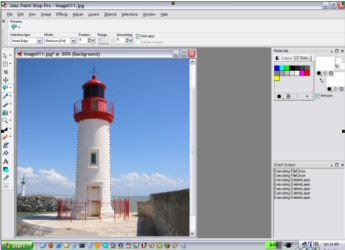How to Manage Colors for Beautiful Prints Have you ever faced this problem? Let's say you took a bunch of great photos during your last vacation. You get home, upload the snaps to your PC, then print them using your trusty color printer, hoping to get the dazzling printouts you desire. And guess what? The prints aren't quite as breathtaking as you'd like. One big challenge with printing digital photos at home is color management. You need to understand that your computer monitor and print paper are completely different media. Hence, your print isn’t going to be an exact match of what you see on your screen. Here are some tips on color management to ensure that you get great quality photo prints. Monitor Calibration Here's another tip - it's important to calibrate the colors displayed by your computer monitor. Most good computer monitors come with some sort of color management software. If you're looking for some products, some that I'd recommend are ColorVision Spyder2 and Color Profile Mechanic . Understanding Color Space When choosing a color space for image editing, there are two major types. One is the Adobe RGB (1998) and the other is sRGB. My advice is to be consistent with the color space you choose. If you took the picture with sRGB in your digital camera, then follow through with sRGB when working with them in your image-processing program. Many professionals prefer the Adobe RGB format though, as it gives them a wider range of colors. Experiment and see which color space works for you. Printer Driver You need to ensure that your printer driver is up-to-date. Also, when printing your photo, choose your printer properties and ensure that the correct photo quality and paper size have been selected. Paper Quality One of the most critical requirements for a quality printout is the quality of paper you use. Make sure you specify to your printer what type of paper you’re using - it needs this information in order for it to properly apply ink. |
Monday, July 6, 2009
How to Manage Colors for Beautiful Prints
Posted by Tabreez Mahmud Tushar at 9:39 PM 0 comments
Labels: How to Manage Colors for Beautiful Prints, Monitor Calibration, Paper Quality, Printer Driver, Understanding Color Space
A Simple Trick for Copying Textures between Photos
Posted by Tabreez Mahmud Tushar at 9:33 PM 0 comments
Labels: A Simple Trick for Copying Textures between Photos, Add the Texture, The result of copying a texture from one photo to another
How to Choose a Tripod for Your Digital Camera
Posted by Tabreez Mahmud Tushar at 9:22 PM 0 comments
Labels: How to Choose a Tripod for Your Digital Camera, The Sunpak 6601UT Tripod
Subscribe to:
Comments (Atom)